WhatsApp Business API — With Coexistence Mode
Run WhatsApp on your phone and inside your CRM. Keep your number, keep your history, and add automation.
What is Coexistence Mode?
Keep your existing WhatsApp number and chat history.
Still reply directly from your phone when needed.
Use DoubleAM's CRM for campaigns, automations, and AI agent replies.
Don't worry, we can help!
How it works in DoubleAM?
Connect with your WhatsApp Business App or Setup with a New WhatsApp Number
Your WhatsApp runs in two places:
On your phone (normal WhatsApp/Business app)
Inside DoubleAM (for automations, workflows, bulk sends, AI employees)
Conversations sync into your CRM inbox and trigger workflows.
Campaigns and AI employee messages send from the CRM without affecting your phone’s use.
Conversation Types & Rules

Customer-Initiated
Customer messages you → 24-hour free window for any reply (template or free-form).
Business-Initiated
You send an approved template to start the chat → billed per conversation (24 hours per category).


Free Entry
If a customer clicks a WhatsApp Ad or Page button → 72-hour free window (must respond within 24 hours to activate).
Ready to get started?
Template Categories
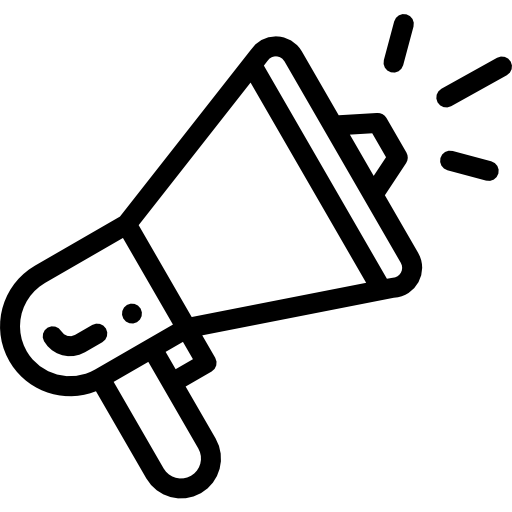
Marketing
Announcements, promotions, retargeting.
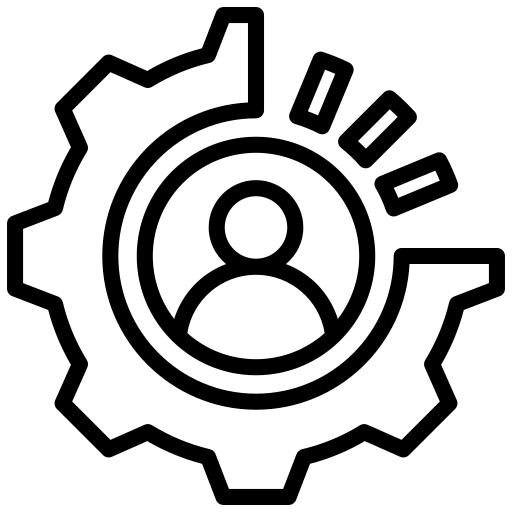
Utility
Order updates, reminders, account alerts.
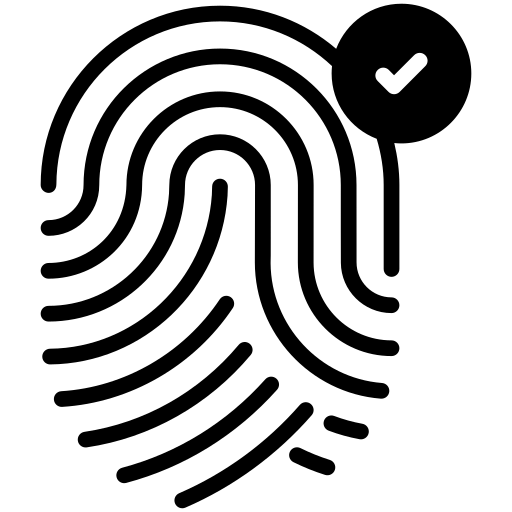
Authentication
OTPs and account verification
Template Examples
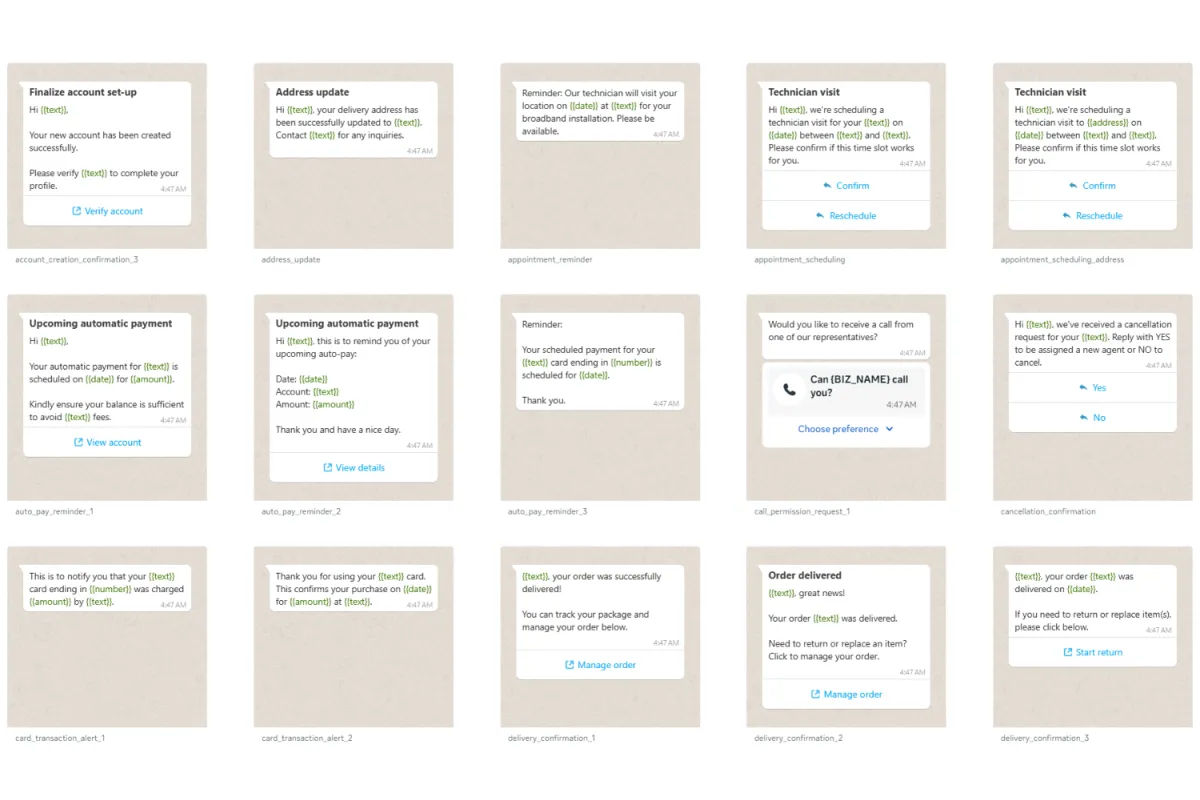
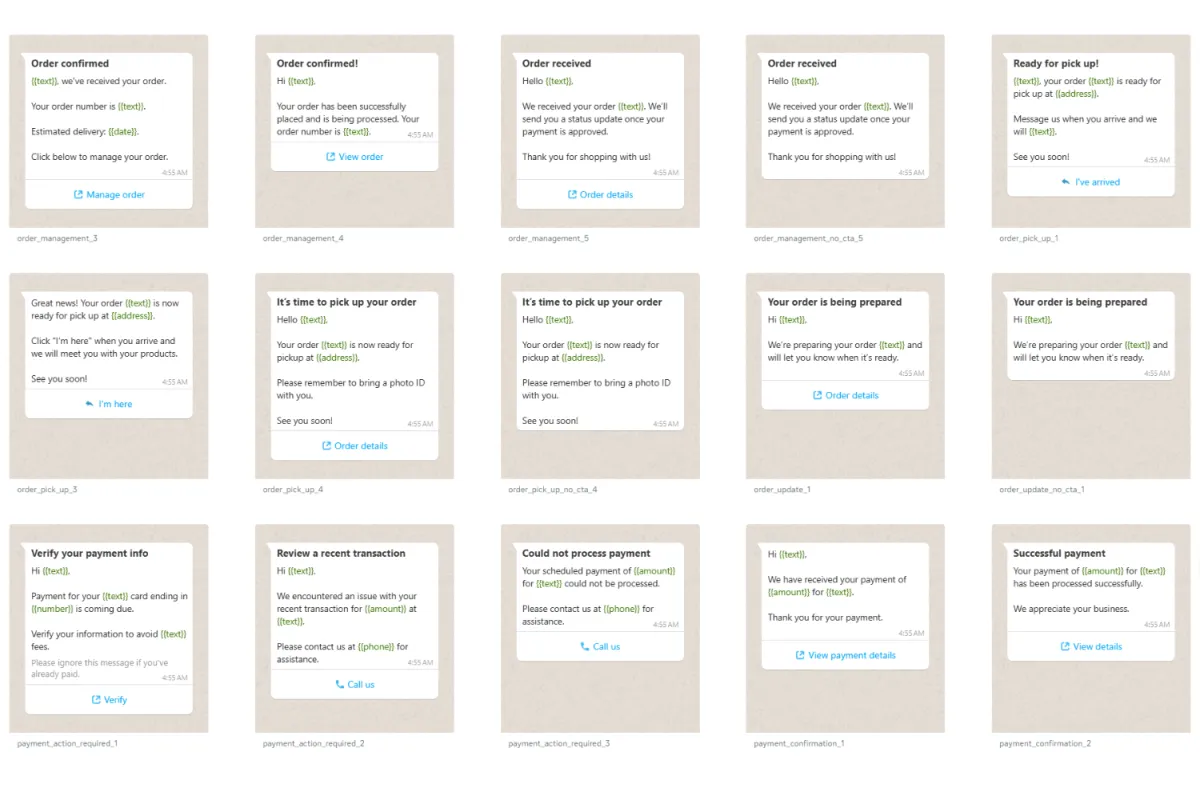
All templates must be pre-approved by Meta before use. You can add buttons (quick reply, visit website, call, copy code, opt-out) and media.
Costs & Rate Card
Pricing follows Meta’s 24-hour conversation window rates by country and template category, plus hosting, management, and support so you only pay one simple rate.
| Market | Marketing (USD) | Utility (USD) | Service (USD) |
|---|---|---|---|
| Rest of Asia Pacific (incl. Singapore) | 0.0805 | 0.0173 | 0.0 |
| Singapore | 0.0805 | 0.0173 | 0.0 |
| Malaysia | 0.0946 | 0.0154 | 0.0 |
| Indonesia | 0.0452 | 0.022 | 0.0 |
| Thailand | 0.0805 | 0.0173 | 0.0 |
| Vietnam | 0.0805 | 0.0173 | 0.0 |
| Argentina | 0.068 | 0.0374 | 0.0 |
| Brazil | 0.0688 | 0.0088 | 0.0 |
| Chile | 0.0978 | 0.022 | 0.0 |
| Colombia | 0.0138 | 0.0002 | 0.0 |
| Egypt | 0.118 | 0.0057 | 0.0 |
| France | 0.1575 | 0.033 | 0.0 |
| Germany | 0.1502 | 0.0605 | 0.0 |
| India | 0.0118 | 0.0015 | 0.0 |
| Israel | 0.0388 | 0.0058 | 0.0 |
| Italy | 0.076 | 0.033 | 0.0 |
| Mexico | 0.048 | 0.011 | 0.0 |
| Netherlands | 0.1757 | 0.055 | 0.0 |
| Nigeria | 0.0568 | 0.0074 | 0.0 |
| Pakistan | 0.052 | 0.0059 | 0.0 |
| Peru | 0.0773 | 0.022 | 0.0 |
| Russia | 0.0882 | 0.044 | 0.0 |
| Saudi Arabia | 0.0501 | 0.0127 | 0.0 |
| South Africa | 0.0417 | 0.0084 | 0.0 |
| Spain | 0.0677 | 0.022 | 0.0 |
| Turkey | 0.012 | 0.0058 | 0.0 |
| United Arab Emirates | 0.0422 | 0.0173 | 0.0 |
| United Kingdom | 0.0582 | 0.0242 | 0.0 |
| North America | 0.0275 | 0.0044 | 0.0 |
| Rest of Africa | 0.0248 | 0.0044 | 0.0 |
| Rest of Central & Eastern Europe | 0.0946 | 0.0388 | 0.0 |
| Rest of Latin America | 0.0814 | 0.0124 | 0.0 |
| Rest of Middle East | 0.0375 | 0.0173 | 0.0 |
| Rest of Western Europe | 0.0651 | 0.033 | 0.0 |
| Other | 0.0664 | 0.0085 | 0.0 |
READY TO EXPERIENCE THE DIFFERENCE?
Activate Your Account Today
Unlock advanced messaging, automation, and customer engagement tools today.
Frequently Asked Questions
Can I use my existing WhatsApp number with the WhatsApp Business API?
Yes, but you must delete the WhatsApp account currently linked to that number before onboarding. Once deleted, you can register it for the API. Note: Chat history cannot be migrated.
Use Coexistence if you wish to keep your current number!
What is the difference between WhatsApp, WhatsApp Business App, and WhatsApp Business API?
WhatsApp: For personal messaging only.
WhatsApp Business App: For small businesses; limited automation and single-device use.
WhatsApp Business API: For medium to large businesses; supports automation, CRM integration, multiple users, and advanced templates.
What is the WhatsApp Coexistence feature?
Coexistence allows you to keep using your existing WhatsApp Business App while integrating it with CRM tools via the WhatsApp Cloud API, so you retain your number and contacts.
Is there a setup fee for using the WhatsApp API?
No, there is no setup fee.
What does WhatsApp message-based pricing mean if WhatsApp is free?
While personal use is free, WhatsApp Business API charges per conversation window based on the customer’s country and message type (Marketing, Utility, Authentication, Service).
How do I verify my WhatsApp Business phone number?
You can verify via SMS or phone call OTP after adding your number to your account.
What happens if my WhatsApp Business account setup fails?
Double-check your business info, use a new number not active on WhatsApp, and try a different verification method.
Can I manage my WhatsApp profile from the CRM?
No, your profile must be managed from the WhatsApp Business App.
What are the benefits of using the WhatsApp Business API instead of the app?
Automation, multi-user access, CRM integration, and pre-approved template messaging.
Can I transfer my WhatsApp Business number back to the WhatsApp Business App?
No, once migrated to the API, it cannot be moved back.
Use WhatsApp Coexistence!
What does “Last onboarding failed! This WABA is already onboarded at this Location ID” mean?
Your account is already linked to another location and must be disconnected first.
What is Per-User Marketing Template Message Limits?
Meta limits the number of marketing messages a person can receive from all businesses to maintain quality.
Why did my message fail because the number is part of an experiment?
Around 1% of users may not receive marketing messages unless an active conversation exists.
Who can help me set up WhatsApp Business API with Coexistence Mode in Singapore?
DoubleAM offers expert setup, onboarding, and ongoing support for WhatsApp Business API.

